Cookies
Cookies policy
Session Cookies
Session cookies are memorised and are only valid temporarily, so they do not save any information on your computer permanently. Such cookies allow user login information to be stored.
Browsing Cookies
Statistic Cookies
Statistic cookies reveal the following information:
The date and time of the User’s last visit to our Website. Access to the content the User chose on their last visit to our Website.
To gather statistics about the use of our Website, we use statistical tools with a scope limited to the functions described in the above paragraph and in order to find out the level of recurrence of our visitors and the content that is most popular. We can thus focus our efforts on improving the most visited areas and help the user to find what they are looking for more easily.
The Website can use the information on your visit to make assessments and statistical calculations on anonymous data as well as ensure continuity of the service or make Website improvements. This information shall not be used for any other purpose.
Third-party Cookies
Managing Cookies
Notwithstanding the foregoing, Users can set up their browser to accept or reject all cookies by default or receive an on-screen notification when receiving each cookie and decide there and then whether to allow it access to their hard drive. To that end, we suggest referring to the help section of your browser to find out how to change your current set up. You can also use tools that block tracking cookies, You also have the option to revoke at any time your consent for Authentic Boutique Hotel. to use cookies by configuring your browser as described above.
Notwithstanding the foregoing, bear in mind that disabling cookies may affect the performance of certain sections of the Website. Please refer to your browser’s instructions and manuals for more detailed information:
For Microsoft Internet Explorer, go to Tools, select Internet Options and then Privacy.
In the case of Firefox, for Mac users, go to Preferences, select Privacy and then Show Cookies. For Windows users, go to Tools, select Options, then Privacy and finally Use custom settings for history.
If you use Safari, go to Preferences, then select Privacy.
In the case of Google Chrome, go to Tools, select Options (Preferences in the case of Mac users), then Advanced and finally Content Settings under the Privacy section and tick on Cookies in the Content Settings dialog box.